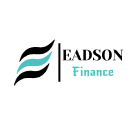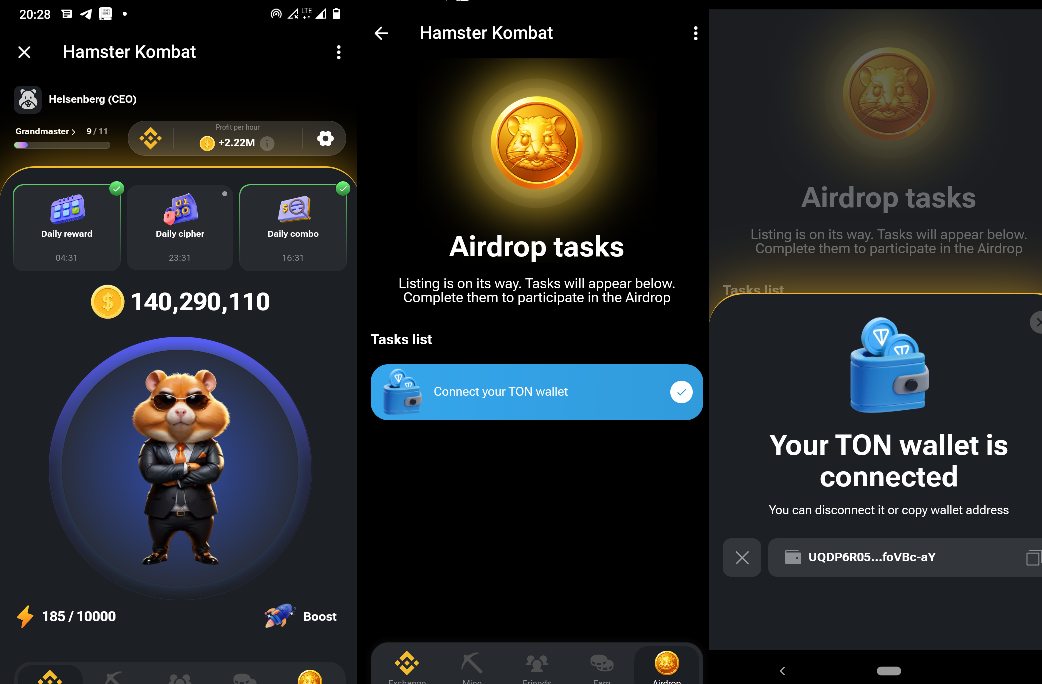Hamster Kombat has almost become a household name both among crypto gurus and non-crypto gurus. The popularity of this play-to-earn telegram game is next to none. As the token launch draws closer, we need to make all necessary preparations to receive our share of the token. The most important preparation is to connect your wallet where the airdrop will be received. Please do this correctly to make sure your effort is useful. In addition to connecting your wallet, another crucial step is to have some TON coins for gas fees.
In this article, I want to show you how to connect your wallet correctly. Since Hamster Kombat is going to be launched on the TON blockchain, the only wallet it supports for now is the TON wallet. That means the first step is to install a ToneKeeper wallet. If you use an Android device, you can download TonKeeper from Google PlayStore.
To get started, open the Hamster Kombat bot. Click on the “Airdrop” tab to access the wallet option (see screenshot below).
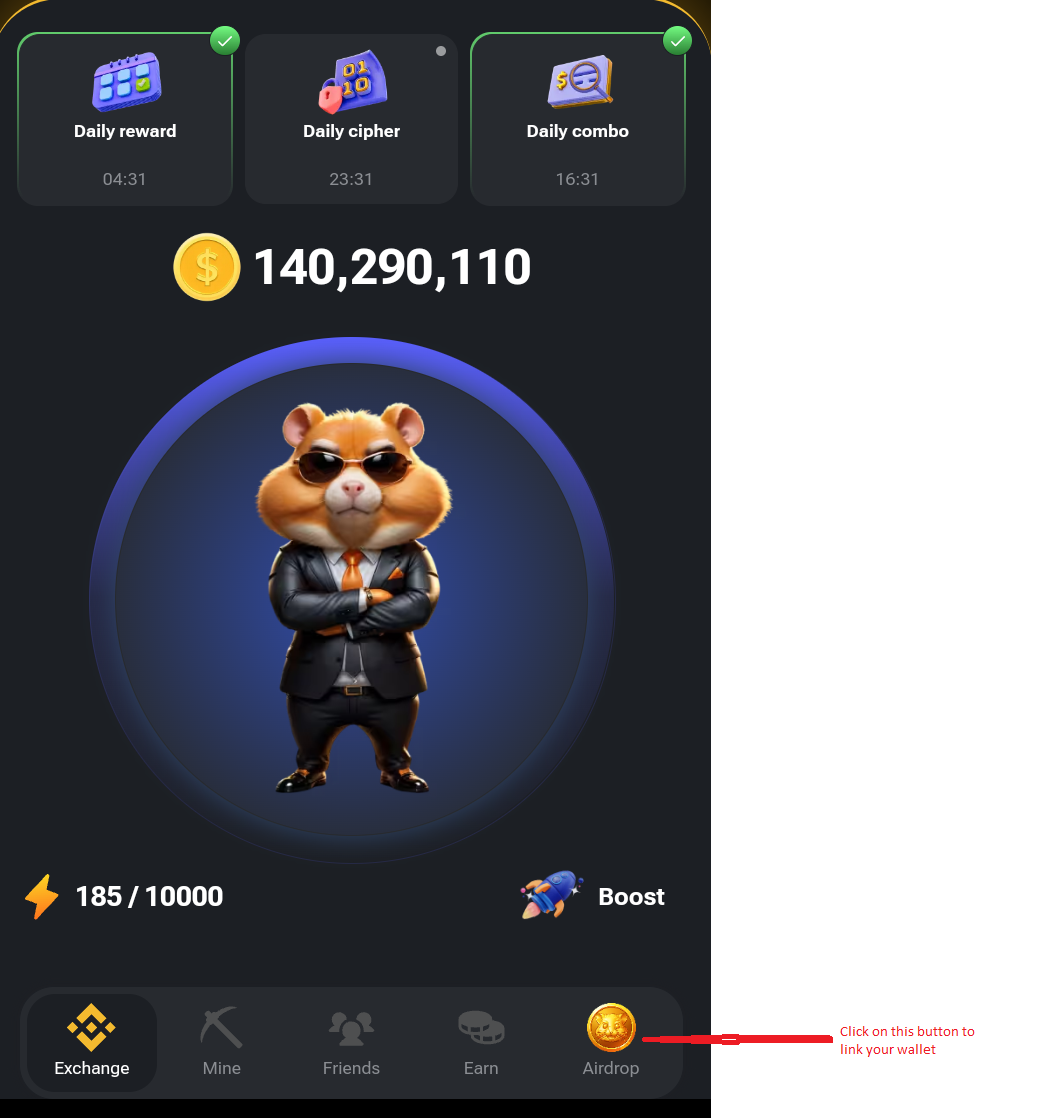
You should see a page that looks like the screenshot below. You need to click on the blue button to get started. Once you click on the button, another blue button should appear prompting you to connect a Ton Wallet. If you don’t have a TonKeeper wallet installed on your phone, you can use the option of “Open Wallet in Telegram”. This is the fastest method. So, go ahead and open a wallet on Telegram.
How to Setup the TON Wallet to Receive Hamster Kombat Token
If you go with the option of installing the TON keeper wallet, here is how to set it up. Once the wallet is successfully installed on your phone, click on “Create a new wallet”. It should prompt you to enter a four-digit code. Enter any four-digit number you can remember.
On the next page you should see some randomly generated words (about 24 randomly generated words). This words are called the seed phrase – the secret recovery phrases for your wallet. You can set up a backup by copying the 24 secret recovery phrases. Ensure you store the copied recovery phrase in a secured place. If you misplace your phone or you want to move your wallet to another device, you need this recovery phrase to do that.
These 24 words must be kept secret; never share these words with anybody. Your wallet will be hacked if you share those 24 words. Sometimes, online scammers will ask for your seed phrase to help you recover your wallet—do not give them the seed phrase.
Once you have set it up successfully, go back to Hamster Kombat and initiate the process of connecting your wallet as described above. Click on the airdrop button. Another blue button should appear asking you to connect your wallet. Click on it and select TON Keeper from the list of wallet displayed. That should prompt the wallet app on your phone to open automatically prompting you to authorize the connection. Go ahead and authorize the connection.
Now that you have the TON keeper wallet, while you wait to receive the Hamster Kombat airdrop, if you have some money, I recommend you buy some units of TON Coin. This is because you need it for transaction fees on the TON network. Even when you finally receive your Hamster Kombat airdrop, you will need TON to use as gas fees when converting the HMSTR to another coin.
You can buy TON from any of the crypto exchanges. If you are in Nigeria, the easiest way to buy crypto with Naira is from Bybit P2P. Sign up for an account on Bybit. You need to pass KYC since you are going to trade in fiat (in this case, Naira). There is a detailed step-by-step guide on how to create and verify a Bybit account here.
You should always have some gas fees in your wallet for transactions, claiming airdrops, and sending.